A Ranking Tool
For Group Prioritization
ForceRank is a Prioritization Tool for Leadership Teams
It forces people to identify priorities, make tradeoffs and finalize a plan.
It cuts through indecision by showing consensus and
highlighting disagreement.
Stack Rank Quarterly or Annual Planning
Quarterly planning means prioritization and tradeoffs, use ForceRank to force the right conversations.
Use it to Prioritize Features and Backlogs
Import Trello lists right into ForceRank
Have your team vote and quickly gain insight on what your team thinks.
How it works
Step 1: Make everyone think for themselves
All participants drag and drop the choices into a prioritized list, forcing them to make tradeoffs.
Try the example below to see how easy it is, even on a mobile device.
Choices
-
Customer Care Initiative
-
Redo Mobile App
-
Site Performance
-
Upgrade Database
-
Change Hosting Provider
-
Develop Personas
-
Redo Homepage
-
V1 of an Android App
-
Better engagement emails
Ranking
Try dragging a choice here!
Step 2: Compare results. Find patterns. Dig deeper.
ForceRank uses an advanced voting method to order the group's overall rankings in the best possible way.
Next use ForceRank to understand the crucial differences of opinion on your team. Select Lisa & Tom to see two participants that are aligned. Choose Tom & Amy to see how ForceRank highlight difference of opinions.
Compare
Compare
Overall Results
-
1Customer Care Initiative
-
2Redo Mobile App
-
3Site Performance
-
4Upgrade Database
-
5Change Hosting Provider
-
6Develop Personas
-
7Redo Homepage
-
8V1 of an Android App
-
9Better engagement emails
Why it works
Too many meetings end up in circular arguments. With ForceRank, everyone comes to the meeting having grappled with the tradeoffs and the conversation can shift from argument to resolution.
ForceRank works by quickly surfacing the wisdom of your team and highlighting the areas to focus the conversation.
“ ForceRank was fantastic – we used it to prioritize our projects for the 2022 budget. First we prioritized projects that we each identified in our 4 areas. Then we did a round of everything together. The tool was very easy for us.
“ I love ForceRank. By virtue of its simplicity - it eliminates the need for drawn out navel gazing discussion, and prompts a team to evaluate priorities in heatmap splendor. Rubber - meet road.
“ ForceRank is an amazing tool. It helped us surface ideas and collaborate better. Now we have more clarity on areas of disagreement and can spend our meeting time more efficiently. This tool helps us get more stuff done. Plus, it's fun to use.
Here's an example
Let's walk through an example of how we can use ForceRank to help our team decide which features we need to finish before we release a Beta.
First we'll build a questions and define a list of choices. In this case it's all the possible features we could build. We also add a "Release Beta" choice and tell people to prioritize it at the point where they think we should release.
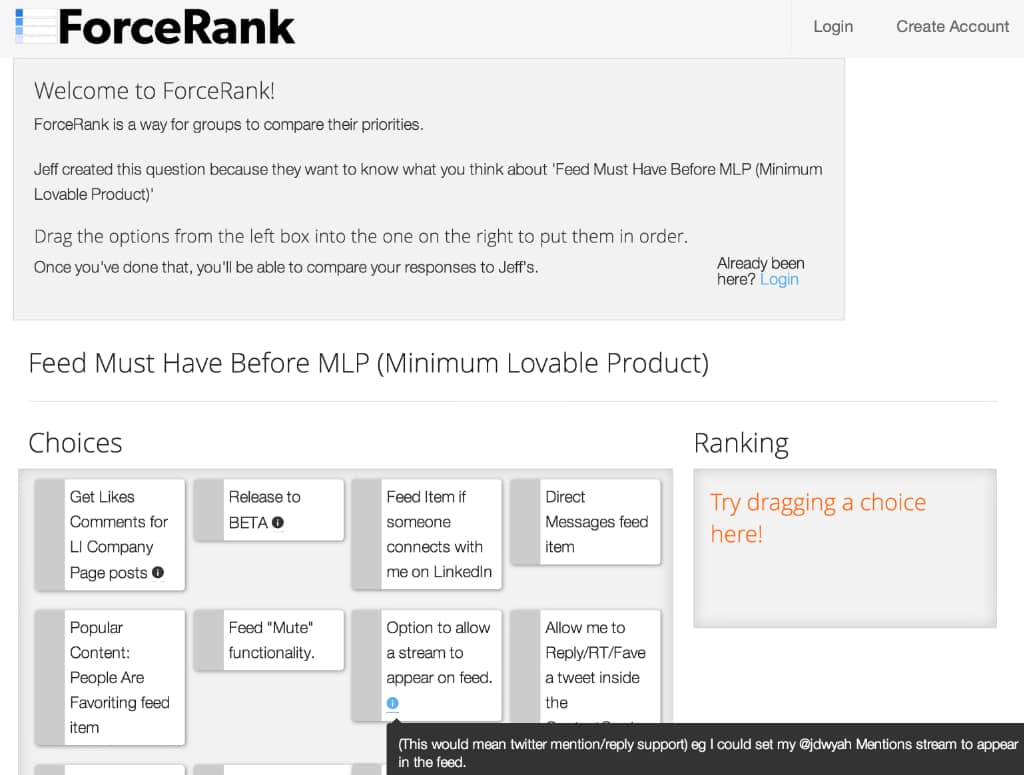
With our choices created, we'll vote and then we just send the link in an email to our colleagues so they can jump right in and start ranking the choices.
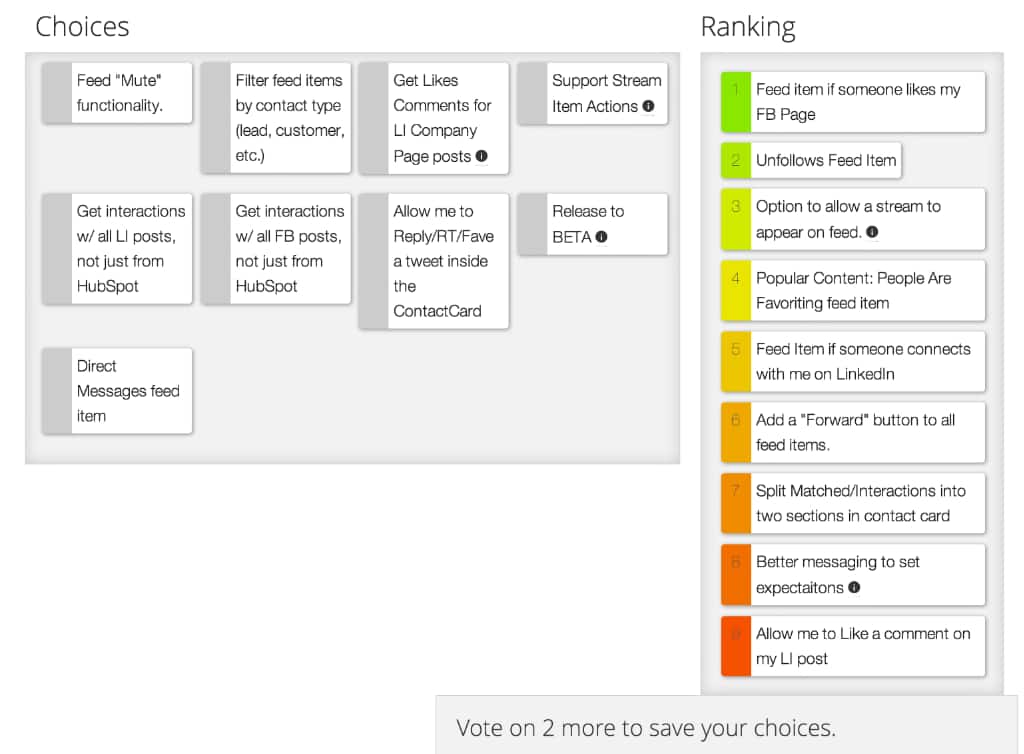
Success! Now we have responses from my 5 colleagues. You can see the overall preferences of the group on the right. The results are colored so that we can easily see outliers. It looks like Mike and I generally agree. But you can see that when I hover over the second choice on Mike's list I actually ranked it much much lower. Sounds like we should discuss that one.
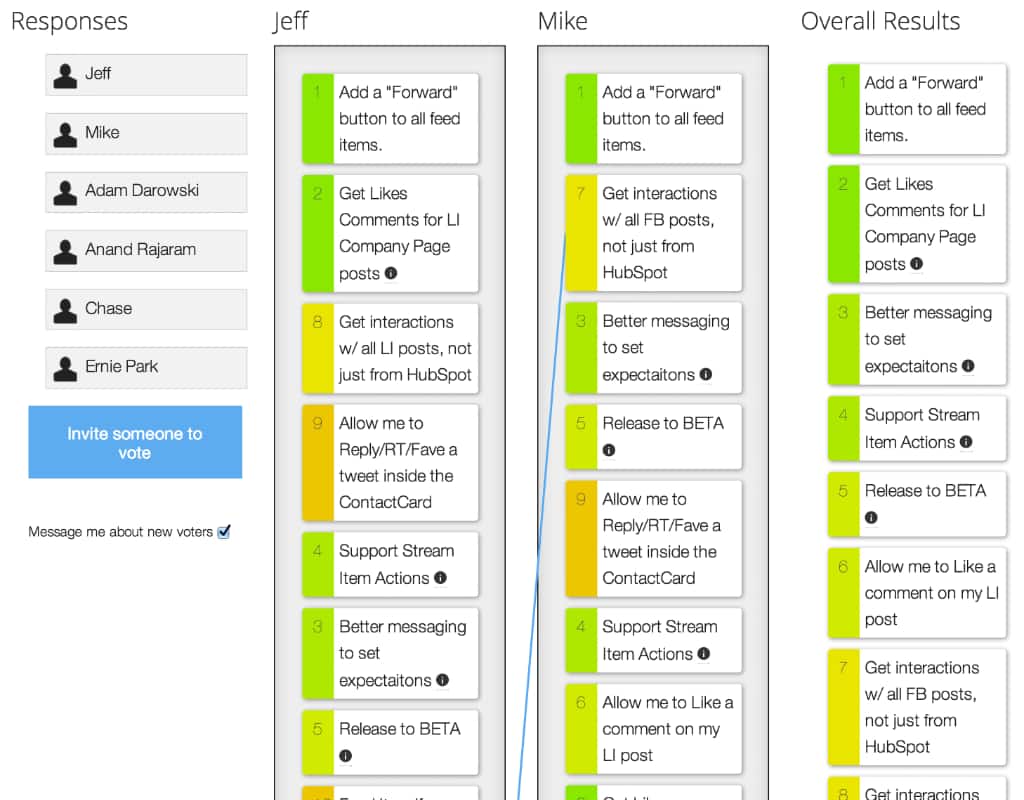
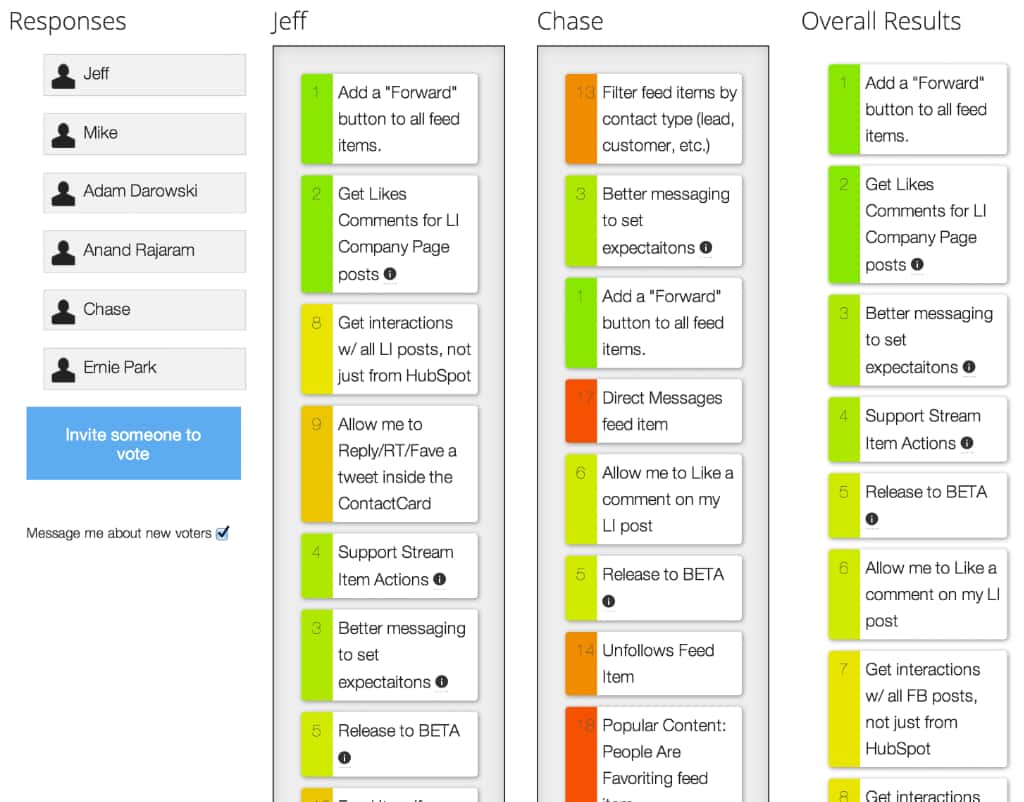
Finally we can also compare everyone's results against the overall scores as calculated by our algorithm.

The goal is to have smarter, better, faster discussions. Using a system like this you'll find you don't even need to discuss some options because they're either unanimously important or unimportant. On the flip side, the major disconnects in your group will, quite literally, glow red and allow you to focus in directly on what matters.
FAQ
Can users add choices?
Yes. Users can easily add choices. If you would like to lock it down, that is an available feature as well.
Can all users see the results?
By default yes, but if you want to limit access to the results you can.
What do people use ForceRank for?
In our 2021 survey the #1 use case was for annual and quarterly planning. Other popular use cases were idea ranking, complexity evaluation, choosing a topic for a conference and getting teams feedback on HR perks.
What else does Prefab provide?
Prefab is a suite of tools to help you build better software. We also provide Feature Flags and Dynamic Log Levels
 Amy
Amy


